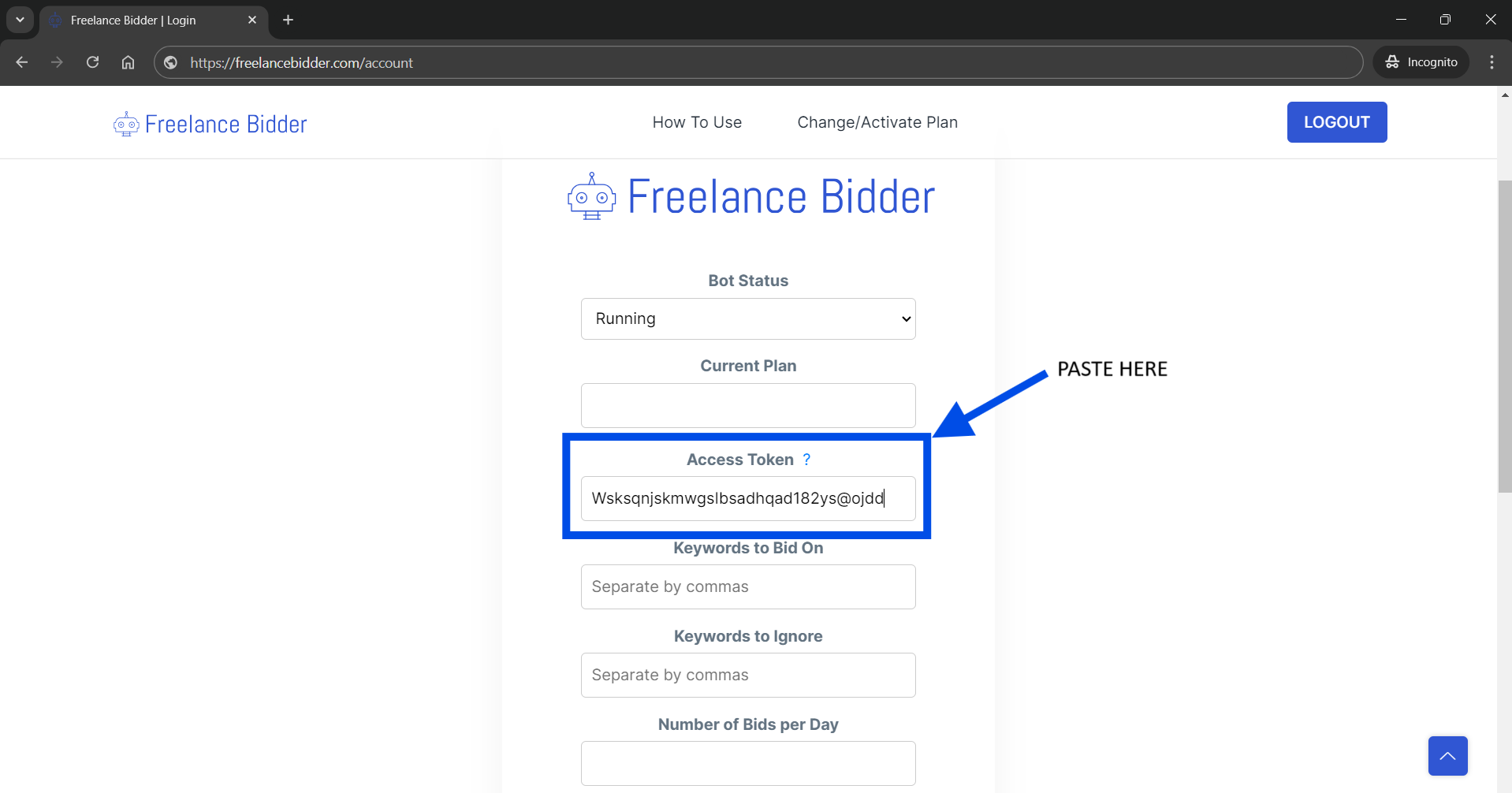Step 1: Login to Freelancer Account
Open the following URL in your browser and login to your Freelancer account:
https://accounts.freelancer.com/login?next=%2Fsettings%2Fdevelop
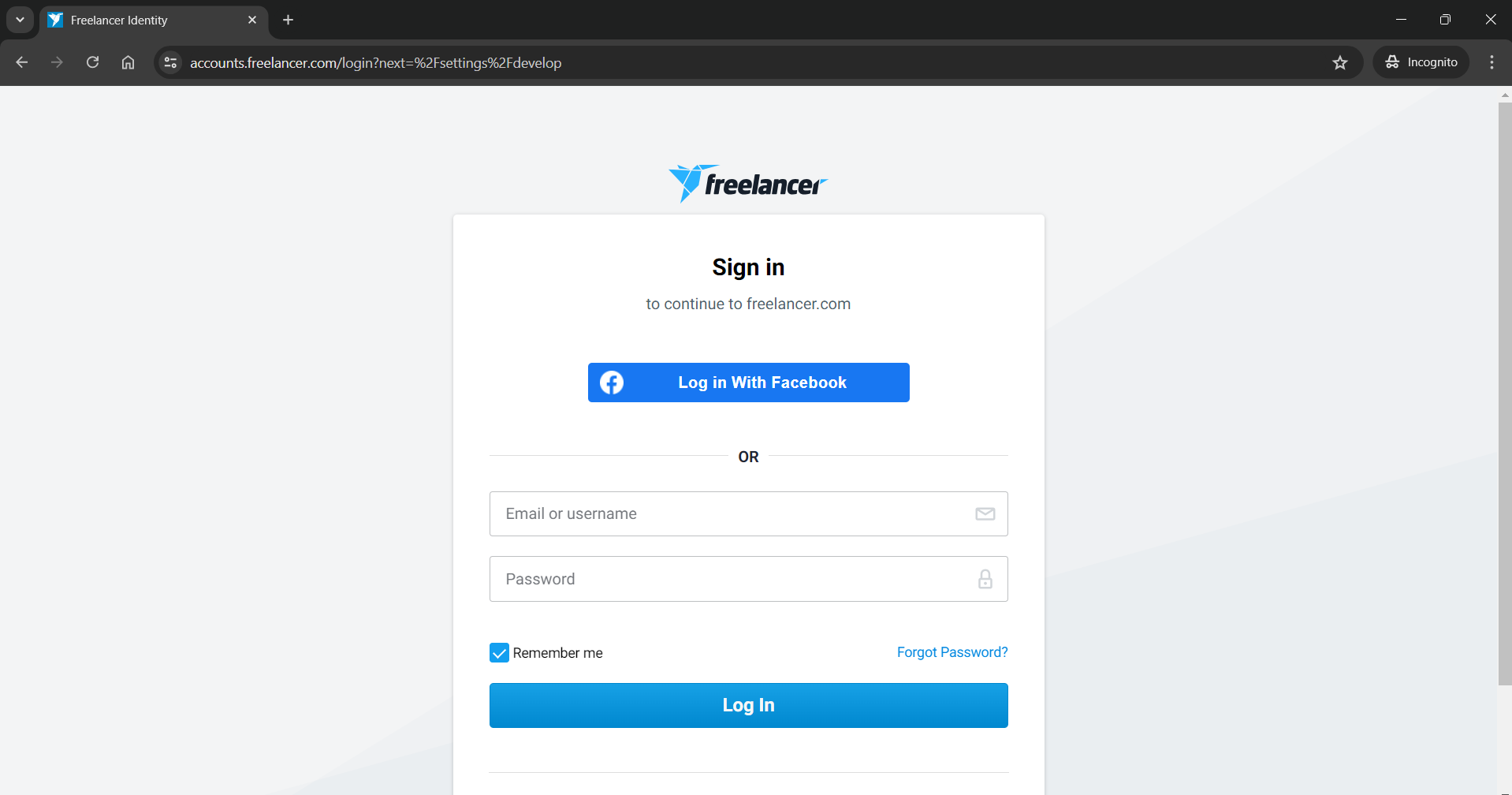
Step 2: Click on Generate Token
After logging in, click on the "Generate Token" button as shown by the arrow in the image below:
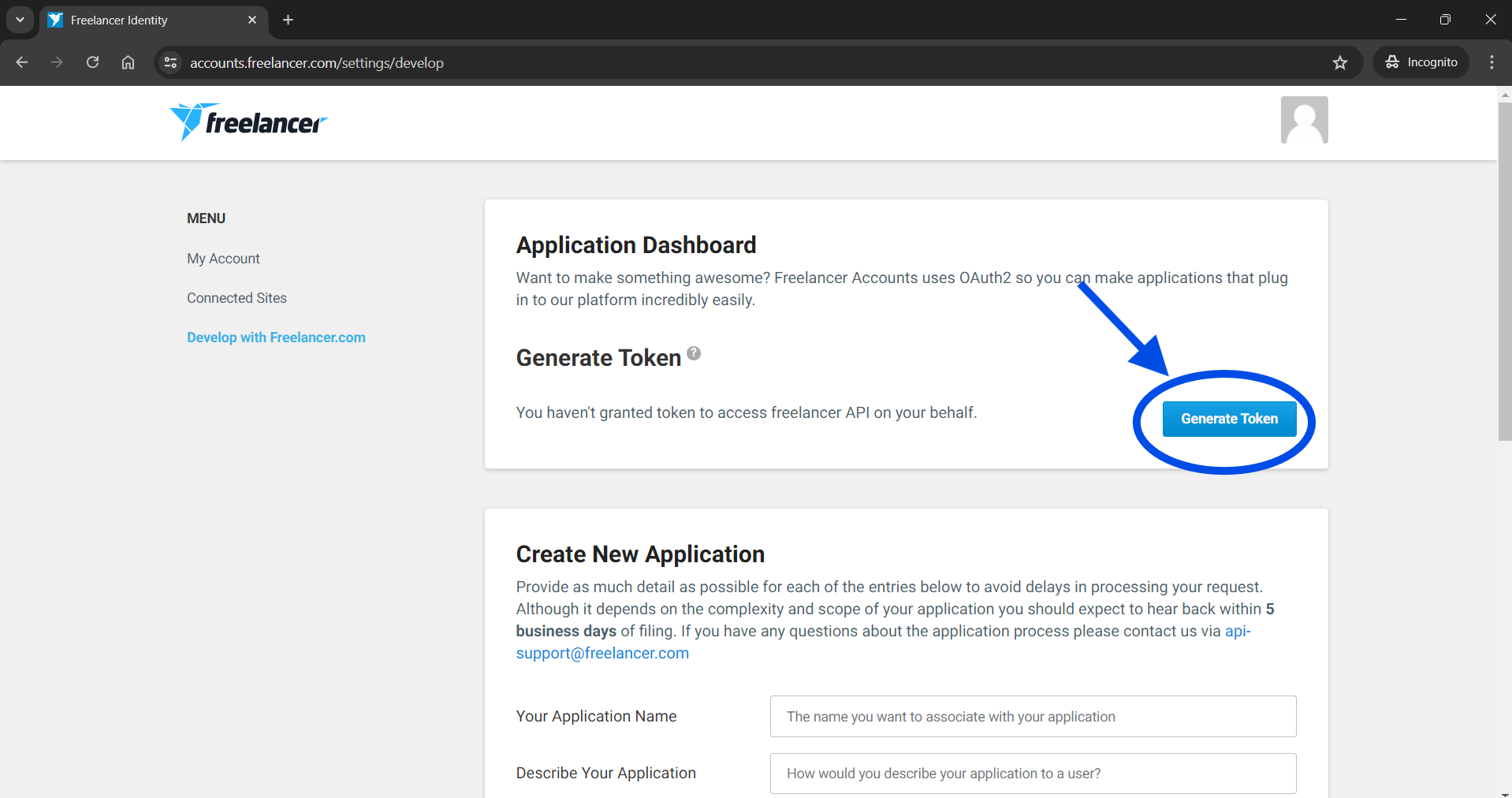
Step 3: Copy the Access Token
Once the token is generated, copy the newly generated access token .
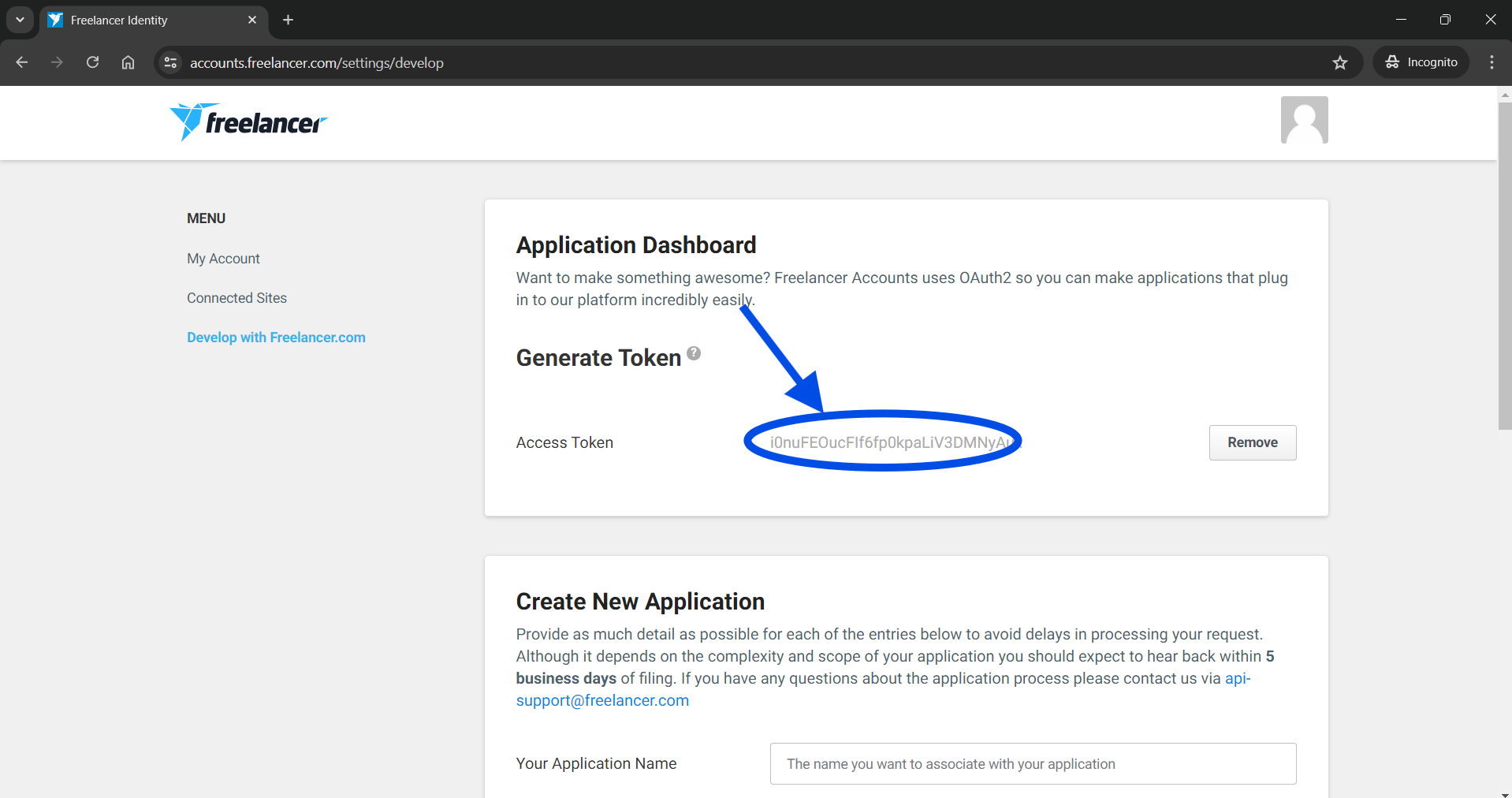
Step 4: Paste the Access Token
Once the token is copied, login to your freelancebidder account and paste it in the Access Token field.
https://freelancebidder.com/login